Bootloader restore Dreambox Two (red led)
This problem occurs by passing the wrong file. Or Enigma 2.0, so the device becomes stuck and does not accept normal flashing or even recovery

First: the requirements
cabel flash for dreambox and driver for cable CP210x_VCP_Win_XP_S2K3_Vista_7.zip

sd card

*balenaEtcher program to burn bootloader file to sd card
*Putty program to pass the bootloader to the receiver
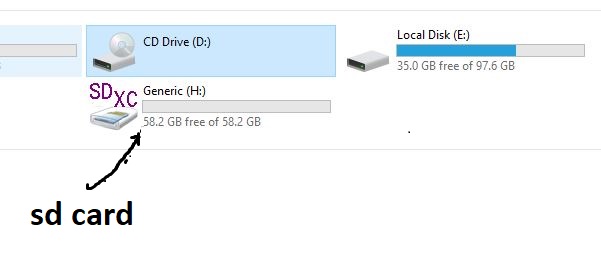
Second: the process
1:Transfer bootloader file to sd card using computer
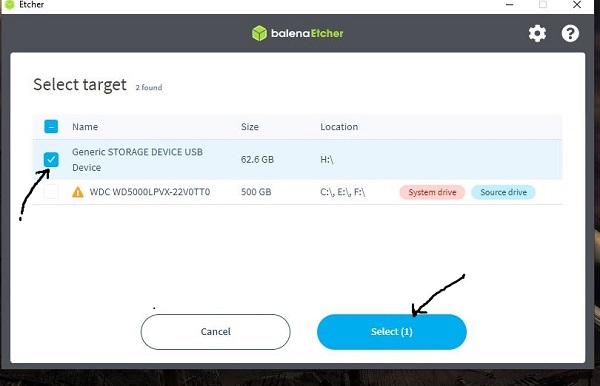

Download the sdcard.bin file and then burn it to the sd card with the balenaEtcher program.
Note if the program does not accept the choice of the memory card placed in the holder
... we will change the holder to another whose shape resembles a flash disk
And we put the memory card on it...... and when the burning is complete, we return it to the first holder to put it in the receiver
2: Download the bootloader for the Dreamtwo device
* Put the sd card in the receiver and turn on the receiver
* We open the Putty program and specify the settings as shown in the picture
+
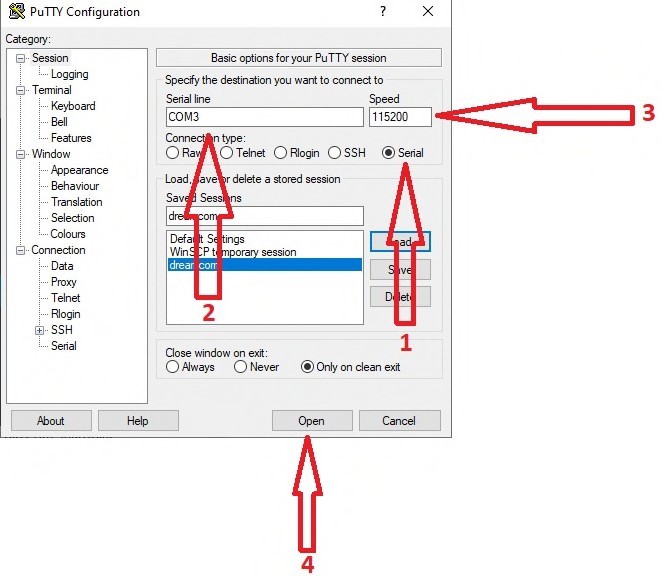
serial
com
11520
open
***********
Wait for the Putty program to read the receiver, as in the picture below
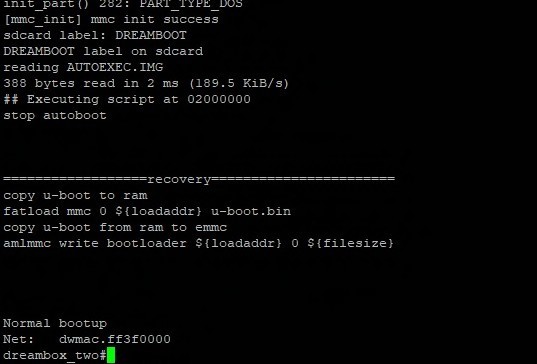
the line dreambox_two # enter the two commands in the order, after entering them press
return:
1. fatload mmc 0 ${loadaddr} u-boot.bin (click return)
2. amlmmc write bootloader ${loadaddr} 0 ${filesize} (click return)

When the operation is successful, it appears as the picture below
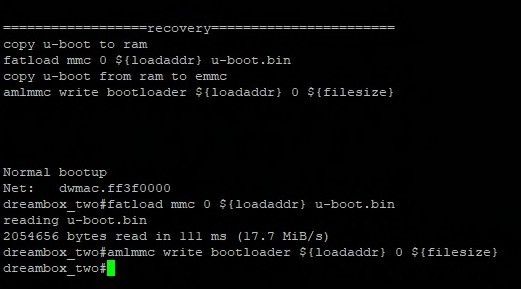
Finally, remove the sd card from the reciever
and reboot it and flash it in the normal way in the browser
Download the explanation
thankxx FTABIN
This problem occurs by passing the wrong file. Or Enigma 2.0, so the device becomes stuck and does not accept normal flashing or even recovery

First: the requirements
cabel flash for dreambox and driver for cable CP210x_VCP_Win_XP_S2K3_Vista_7.zip

sd card

*balenaEtcher program to burn bootloader file to sd card
*Putty program to pass the bootloader to the receiver
Please upgrade your account to access the hidden content.
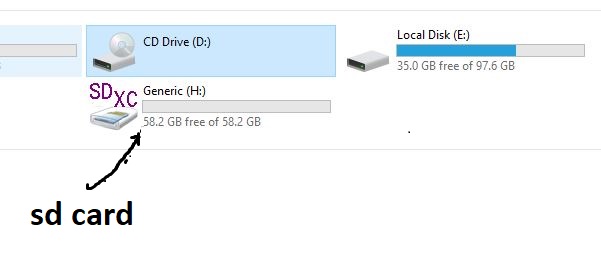
Second: the process
1:Transfer bootloader file to sd card using computer
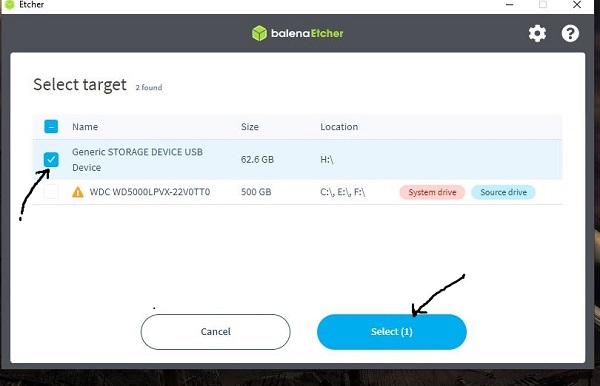

Please upgrade your account to access the hidden content.
Download the sdcard.bin file and then burn it to the sd card with the balenaEtcher program.
Note if the program does not accept the choice of the memory card placed in the holder
... we will change the holder to another whose shape resembles a flash disk
And we put the memory card on it...... and when the burning is complete, we return it to the first holder to put it in the receiver
2: Download the bootloader for the Dreamtwo device
* Put the sd card in the receiver and turn on the receiver
* We open the Putty program and specify the settings as shown in the picture
+
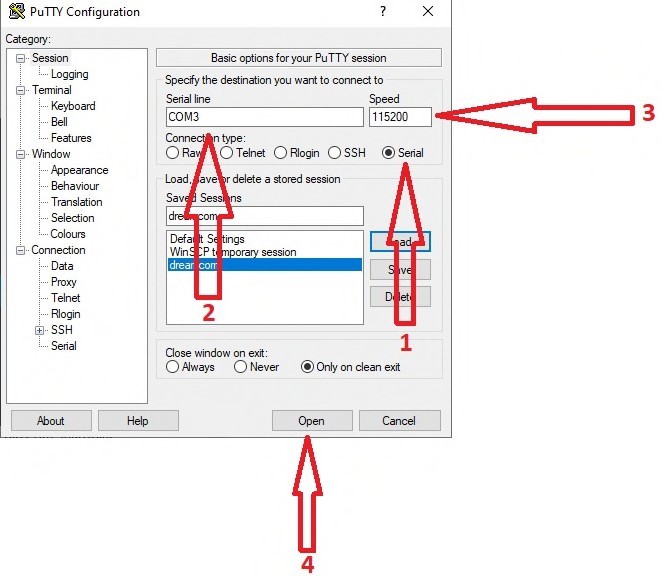
serial
com
11520
open
***********
Wait for the Putty program to read the receiver, as in the picture below
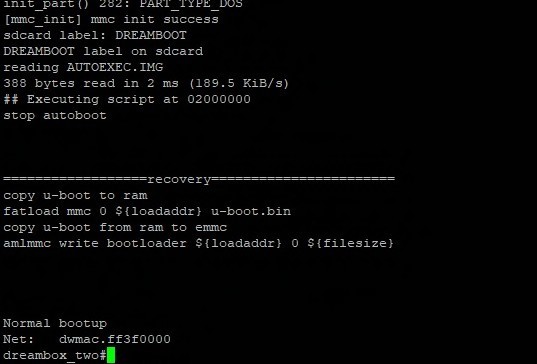
the line dreambox_two # enter the two commands in the order, after entering them press
return:
1. fatload mmc 0 ${loadaddr} u-boot.bin (click return)
2. amlmmc write bootloader ${loadaddr} 0 ${filesize} (click return)

When the operation is successful, it appears as the picture below
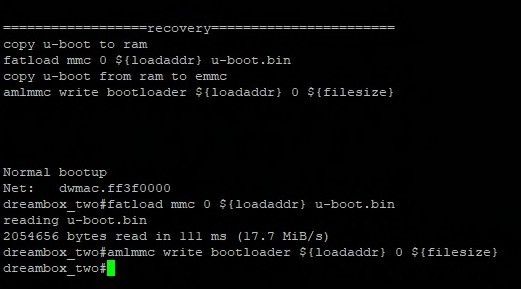
Finally, remove the sd card from the reciever
and reboot it and flash it in the normal way in the browser
Download the explanation
Please upgrade your account to access the hidden content.
thankxx FTABIN
Last edited:
